Finish the following page using the HTML outline given below. Note desktop and mobile layouts.
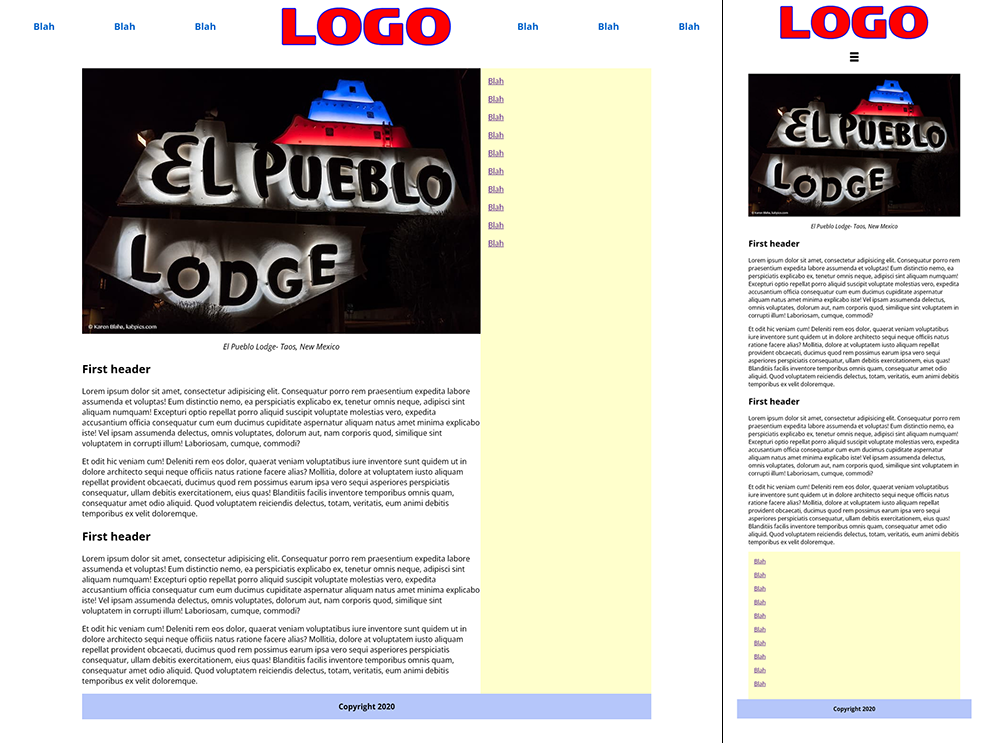
HTML structure: Exercise 1 unstyled
Partial Style Sheets: css/neon-style.css and css/neon-narrow.css.
Image #1: El Pueblo Lodge
Image #2: Logo
- Create /css and /images in your /exercises folder
- Resize (if necessary) and optimize images using Squoosh, TinyPNG or Compress Or Die.
- Make the images WEbP and/or AVIF. Use the picture element to serve the correct version of the image with jpg/png-8 as fallbacks.
- Set box-sizing to border-box.
- Use an nth selector to restyle one of the navigation links
- Make this responsive. Use Exercise #7 from JTC372 as a reference
- For mobile navigation, see Hamburger menu example. Much of the markup and styles for this should be in place.

